follow these steps to make a beautiful lessons of your own:
1- Get the app from the app store ( Tiny Tap ) Free
2- Create an account or log in with your facebook account.
from the picture above :
1- To discove new lessons created by other teachers and educators you can use for free and some to buy.
2- To play the downloaded lessons you got from discover section or your own games
3- To create your own games / lessons
4- To check any new updates or edited lesson from creators you follow.
5- To check your account :)
Next press create to see this page and the smily icon is for the creation packs it's a huge collection of helpful templates , layout and many stickers to help create your lesson / game.
After that the text icon to add text obviously to your slide.
Then , once your done adding text first or maybe you want pictures first this one is what you need to choose as you can see, the search is provided with helpful choices whether you want your pictures transparent or animated ones.
Simply type the needed items and it will appear.
the last icon is the camera where you add your own pictures and items from your preferable places
The app made it easier to make and draw your own lesson and items.
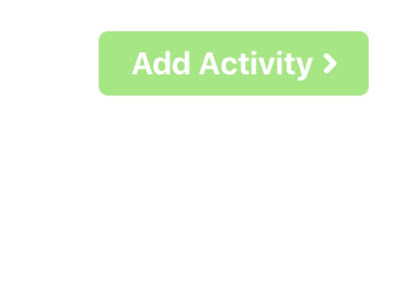
Finally after your done. choose this tap on the rear corner to finish the lesson with interactive choices
To ask a question or make it a shape puzzle one it's up to you.
Before finishing the lesson you can
1- add a new slide to continue
2- Name the lesson give it a title.
3- Make it a challenging quiz
4- Use a suitable music
5- share your work
6- Edit the slides
At the end you can see your work appearing on the play section below
I hope this was useful for you : )












No comments:
Post a Comment